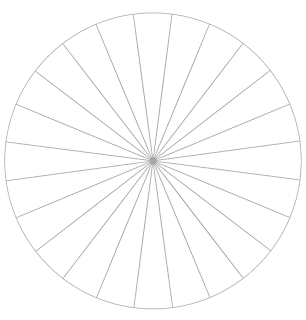Revisited The Corn Exchange and took note of the name and position of the current shops on the upper level. I immediately noticed there are more shops on the top floor. To inform the customers of the position of the stair case I tried adding a pictogram of a staircase.
Chose to use the simplified staircase without the arrow because I have limited space and don't want the map to feel crowded. However, the staircase on the map above looks confusing and disjointed.
When you're standing in The Corn Exchange, it is easy to see where the staircases are because it is a fairly small space and the stairs are big and grand. Because of this, I don't think a pictogram is required and I could make a gap in the circle, like the entrance. This makes my concept transferrable.
Very subtle difference that may not be interpreted as the top of the staircase. I could have a plaque at the top and bottom of the stairs showing what's on that specific floor. A leaflet with the map in it could also be useful to have at the entrance and the top/bottom of the stairs.
Need to get pictograms for 'way out' signs and also the management office and experiment with adding food/catering pictograms.
'WAY OUT' DESIGN IDEAS
Inspired by previous mind map; old, classic, American diner style. I used Helvetica instead of Superclarendon because it's balanced and more consistent in weight.
Although the syntax is backwards, the eye is immediately drawn to 'way' before 'out'. However, 'out' may be hard to read on a small scale/from a distance. Tried it in positive and negative to see which is more visible and I think the white text contrasts more with the solid black arrow so would be visible from a distance.
Tried putting this arrow onto the map, however due to the amount of shops, the circle was becoming crowded and the arrow didn't fit on without being too small:
Tried putting this arrow onto the map, however due to the amount of shops, the circle was becoming crowded and the arrow didn't fit on without being too small:
'Out' is impossible to see on this scale and without this legibility, it is unclear to see that that's a way out sign. To overcome this, I simplified the shape of the arrow to save space.
Aimed to find a simpler solution to this problem by taking inspiration from the current arrow and adapting it:
Aimed to find a simpler solution to this problem by taking inspiration from the current arrow and adapting it:
Kept the old style arrow currently used because I like the traditional bow and arrow style but I tried to simplify it.
Removed the line going through the typography so that it was easier to read and didn't cross out the word:
Filled in the arrow head in to see if the three lines were needed:
I prefer this because the arrow head stands out more and has forced me to make the arrow 'feathers' longer and wider which ultimately creates balance.
Management Office/Information
Noticed a lot of information point signage in airports, train stations and public attractions consisted of just a single lower case 'i'. I think the question mark with the 'i' is very successful because it connotes Q&A.
Wanted to use a circle as a boarder as it highlights the information enclosed inside it:
Used Didot Bold because it is formal, due to the serifs, and contrast well in the white circle due to how bold it is. This makes it easier to read on a range of different scales, relevant for wayfinding.
Also tried it with a question mark:
The question mark for Didot Bold is still not bold enough, especially the stem, and it could be a bit informal. This will make it hard to see when the composition is presented on a small scale. I decided to stick with the 'i' because its simplicity is bold and the lower case tittle is recognisable on a range of scales.
Decided against using the question mark because it is irrelevant and will only confuse the eye when small scale.
Presented all of the current elements in one completed composition on a large and small scale:
Wanted to use a circle as a boarder as it highlights the information enclosed inside it:
Used Didot Bold because it is formal, due to the serifs, and contrast well in the white circle due to how bold it is. This makes it easier to read on a range of different scales, relevant for wayfinding.
Also tried it with a question mark:
The question mark for Didot Bold is still not bold enough, especially the stem, and it could be a bit informal. This will make it hard to see when the composition is presented on a small scale. I decided to stick with the 'i' because its simplicity is bold and the lower case tittle is recognisable on a range of scales.
Decided against using the question mark because it is irrelevant and will only confuse the eye when small scale.
Presented all of the current elements in one completed composition on a large and small scale:
Didnt make the exit signs red because it wasn't an informed decision from The Corn Exchange and didn't work with the current style and colour scheme of the building. The arrow acts as the pictogram and makes it recognisable. The pictograms are all recognisable on a small scale which will allow me to print my maps on a range of different mediums such as on a leaflet or large scale glass panel.